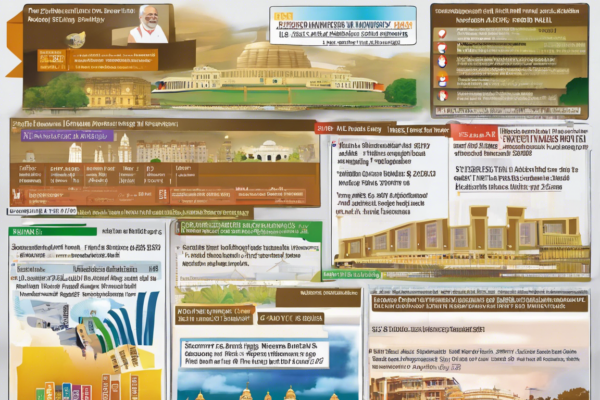In the realm of web and app design, the login page serves as a gateway for users to access your platform’s content and features. Designing a seamless and user-friendly login experience is crucial for enhancing user engagement and retention. Figma, a cloud-based design tool, offers designers an array of options and features to create captivating login pages. In this comprehensive guide, we will delve into the best practices for designing an effective login page using Figma.
Setting the Stage
Before delving into the design process, it’s essential to understand the importance of a well-designed login page. A user’s first impression of your platform is often formed when they encounter the login page. A cluttered or confusing login experience can deter users from engaging further with your product. Hence, investing time and effort into crafting an intuitive and visually appealing login page is critical for enhancing user experience.
Understanding User Behavior
To create a login page that resonates with users, it’s vital to understand user behavior and expectations. Users value simplicity and efficiency, so your login page should be straightforward and easy to navigate. Additionally, users prioritize security and trust when entering their credentials. Design elements such as clear CTAs, error messaging, and password visibility options contribute to a sense of security and reliability.
Design Elements and Best Practices
1. Clear and Concise Form Fields
- Keep the number of form fields to a minimum to reduce cognitive load.
- Use placeholder text intelligently to guide users on what information is required.
2. Visible CTA Buttons
- Use contrasting colors for the Sign In or Log In buttons to make them stand out.
- Employ micro-interactions like hover effects to make the buttons more engaging.
3. Responsive Design
- Ensure that your login page is mobile-responsive for users accessing your platform on various devices.
- Test the design on different screen sizes to guarantee a consistent user experience.
4. Social Login Options
- Incorporate social login buttons (e.g., Google, Facebook, Apple) for a seamless login experience.
- Provide users with the option to sign in using their existing social media accounts.
5. Password Strength Indicators
- Include visual cues to indicate the strength of the password entered by the user.
- Offer suggestions on how to create a stronger password for improved security.
Visual Design Tips
1. Branding Consistency
- Maintain brand colors and typography to create a cohesive login page that aligns with your overall brand identity.
- Use brand logos tastefully to reinforce brand recognition.
2. Whitespace and Visual Hierarchy
- Use ample whitespace to prevent a cluttered design and guide users’ focus to essential elements.
- Establish a clear visual hierarchy with font sizes, colors, and spacing to prioritize information.
3. Visual Feedback
- Provide real-time feedback when users interact with form fields or buttons to enhance interactivity.
- Use animations or transitions to make the login process more engaging and dynamic.
Frequently Asked Questions (FAQs)
1. Why is the design of a login page important?
A visually appealing and intuitive login page creates a positive first impression and enhances user experience, leading to higher engagement and retention rates.
2. How can I ensure my login page is secure?
Incorporate security features like password strength indicators, CAPTCHA, and encryption protocols to safeguard user data and instill trust.
3. Is mobile responsiveness necessary for a login page?
Yes, designing a mobile-responsive login page ensures a seamless experience for users accessing your platform on various devices, enhancing accessibility and usability.
4. What role does social login play in user experience?
Integrating social login options simplifies the login process for users and reduces friction, leading to faster onboarding and increased user satisfaction.
5. How can I optimize password entry on a login page?
Provide password strength indicators, visibility toggle options, and guidelines for creating strong passwords to enhance security and usability for users.
In conclusion, designing an effective login page in Figma requires a blend of user-centric design principles, visual aesthetics, and technical considerations. By incorporating the best practices outlined in this guide and understanding user behavior, you can create a login page that not only enhances user experience but also reinforces your brand identity and instills trust in your platform.